How To Verify Your Blogger Website / Blog On Brave Browser As a CREATOR ?
Brave browser is allowing creators to receive tips or contribution from their audience by verifying their channels (Website or Blog), But currently brave only support or allow those creators who have their own DOMAIN like yourdomain.com or xyx.com.
So what about other creators who are using free platforms like Blogger ? In this article I will be showing / telling you every single step to verify blogger website on brave browser as a creator.
Why can not I verify with DNS record in blogger ?
Blogger is google's product which is free to use and allowing lot's of people to share their stuff over the internet without any cost. It means you don't have to buy domain, hosting, SSL - which very expensive and hard to maintain. You can create your sub-domain in blogger and share your stuff on the internet, But you will not be able to access to the main domain (which is Blogger.com) because we / you are not the owner of that domain and hence we/you will not be able edit Blogger's DNS record.
To verify your blogger website follow the following steps (You can also follow this steps even if you have your own domain) -
If don't have brave browser please download here - Download Brave
1. First thing first - Go to publisher(dot)basicattentiontoken(dot)org and click on 'Login' and if you don't have account then create on by clicking on 'Sign Up'.
2. After signing up or clicking on login - you have to add your registered email in the box.
3. You will receive a login validation link in your email - which will allow you to login into your account.
4. Once you receive email - Click on - Loin in to Brave Rewards
5. After login into your account you will need to add your channel (Website) in brave rewards by clicking on - Add Channel
7. Now add your blogger website domain or if you have your own domain you can add that too.
8. Now it's where we start our verification process - As we discuss in starting that we can not edit blogger's DNS we will have to use 'trusted file'
Note - If you have your own domain then you can chose any of these method and verify your domain.
Case - II - If you are owner of your own domain then download the file and upload it in your domain by creating folder called - '.well-known'. After uploading your job is done now you just have click on verify and id will get verified.
Note - Continue for Blogger User -
10. If you are a blogger user then go to your blogger account make sure are in same blog which you have given for verification. From new post you will need to create a new post.
11. Give ant title for your post - In my caste - Brave Verification. From view button you have to chose a HTML view.
12. Now paste the - FIle content that you have copied from brave verification page into HTML view format (Don't paste it in compose view) and publish the post, make sure the post is working.
13. After publishing file content in post, Go to your blogger setting - 'Error and Redirects' - Add new redirection.
14. You have add your redirection from - '/.well-known/brave-rewards-
15. Click on verify
16. And within few second your site will get verified
17. To make sure that your blogger site is verified or not - Go to brave brave browser or extension and open your website. First it will show you 'Un-verified Creator' but you will need to refresh the status and it will turn into blue verified tick.
18. Now all is set you can draft your - Brave Verification post. It's up to you that you want to keep posted or move it to draft, But it is not necessary to keep posted.
This is how you can verify your blogger website or blog and Now you also be able to receive all BAT token through brave browser to you Brave publisher account. If you want to transfer all those coin from brave account to exchange account you will have to link your brave account to Uphold wallet.
Hope you have understood everything - If not please watch the following video where I have verified same blog with same process and you will get clear picture of it.
If you still have any problem, Please leave the comment in the comment box below. I will be happy to answer it.
Have A Great Day (
“Don’t worry about people stealing your ideas. If your ideas are any good, you’ll have to ram them down people’s throats.” —Howard Aiken










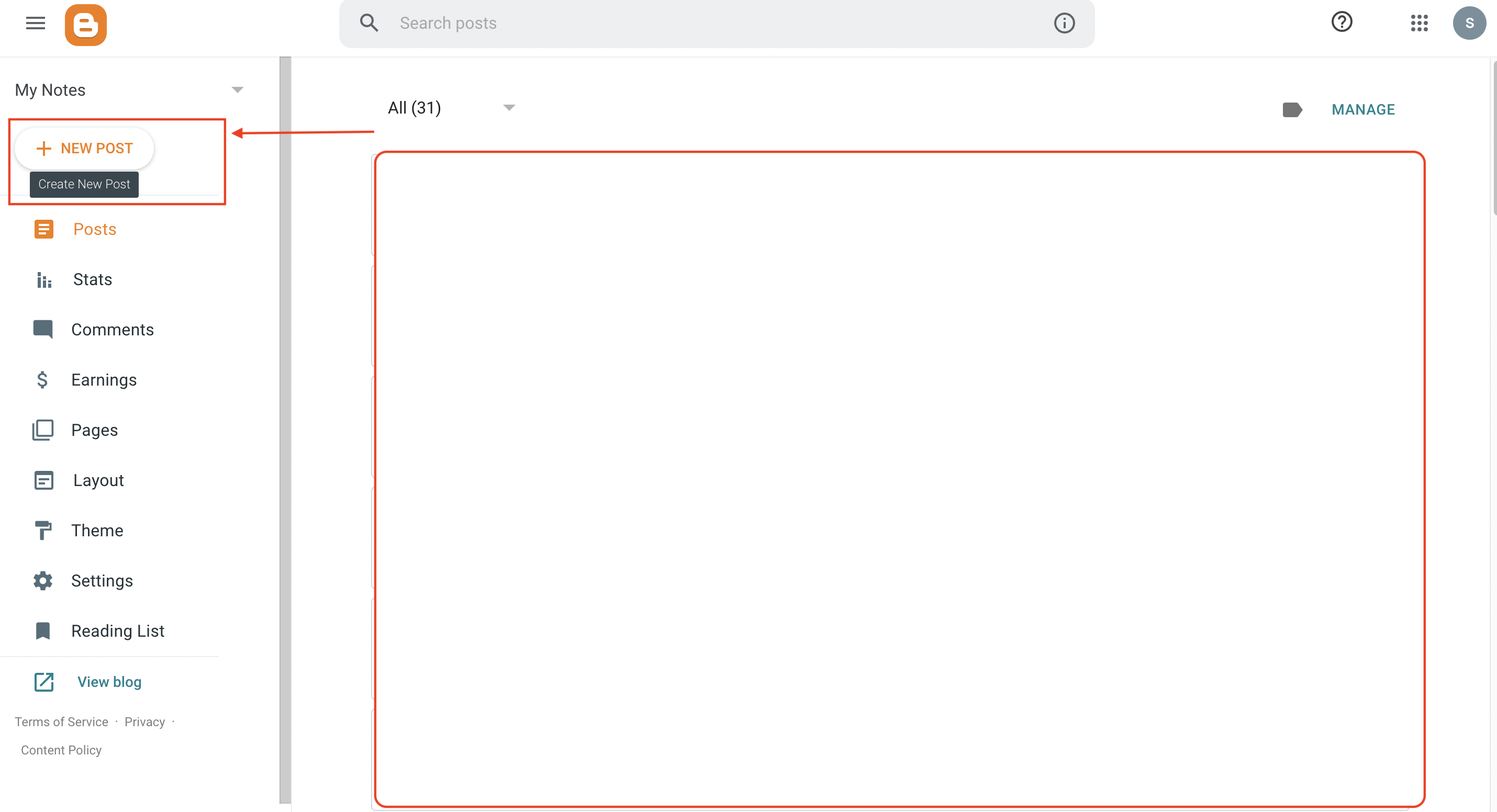














.png)
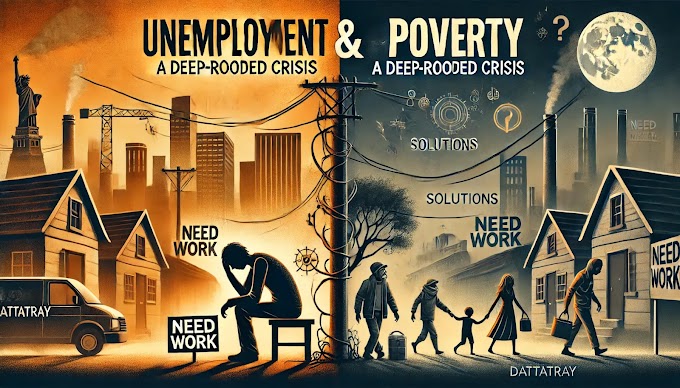

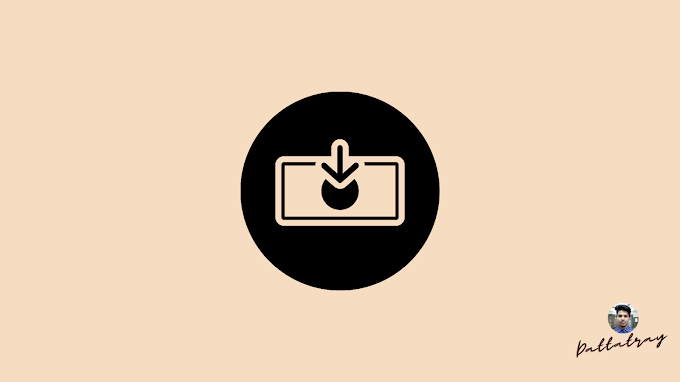
.png)


1 Comments
Thank u for all :)
ReplyDelete