Gazette (Change in Name): How to Apply
Gazette is government's official publication which is published by government every week or month and whenever there is urgency.
Why am I writing this article ?
There has been spelling mistake in my first name on my document and the document which is very important for my identity. Sometimes (most of the time) authority check whether you are the real person or not ? They check every single letter of your name on that documents to verify.
That is the problem and I wanted to change / correct the name but, they said you can not change the name and you can not apply for new document. So I asked for the solution, and they said apply for the Gazette...
Applying for the gazette -
1) Go to Aaplesarkar[dot]mahaonline[dot]gov[dot]in and login into your account by entering your user ID and password. If you don't have an account then create one.
2) Once you login into your account then follow the following steps -
- Industries, Energy and Labour Department
- Directorate of Government Printing and Stationary
- Gazette Part 2 for Change in Religion
- Click on - Proceed
3) You will be redirected to another page or portal where you will have to select Gazette Advertizement (Change Of Name).
4)
- After that select the language (The language in which your name has been misspelled or wrong) - In my case the language is English.
- Then you will have to download the form - Where you will need to write down your old and new name and your old and new signature. Make sure you take photo or scan this form after filling it, because you will have to upload it in the documents section.
- Accept the conditions and click on Next.
5) On the next page you will have to add all your basic details including your old name and new name and why you want to change the name.
6) Once you done filling your application recheck it and submit it.
7) In the documents section you will have to upload your documents, Your passport size photo, Identity proof, Name proof, The form which you have filled, and the other documents.
8) Once you done with documents section then your final stage is to make a payment. After making the payment you will receive the receipt of your payment with registration number.
9) After complete submission of your application you will have to wait until one week.
10) You check your application status on Here
Once they publish the Gazette publication - You can download that PDF file and make sure you print out it's first page (Head Page) and your name page (It means there will be many names and pages you will have to find your page and print it out).
. . .
Thanks For Reading ( Have A Great Week :)
"Everything is easy for CRAZY and Nothing is easy for LAZY" - Unknown For Me












.png)
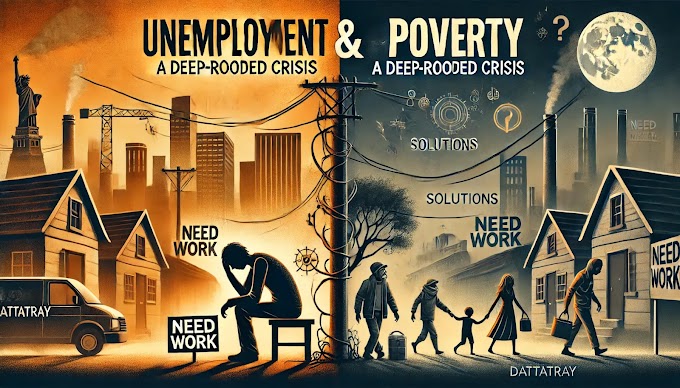

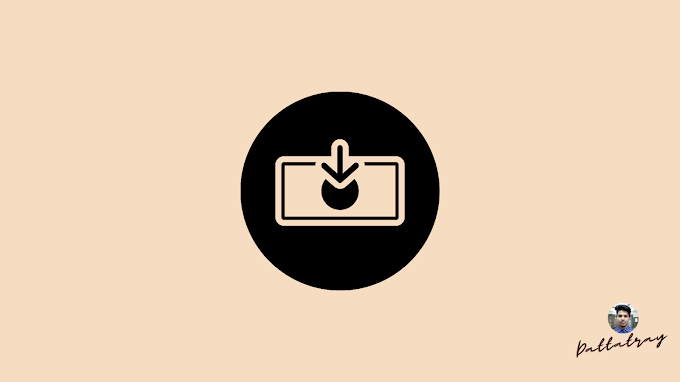
.png)


0 Comments