How To Get Descript Student Discount
Hey everyone, Welcome to new tutorial. In this tutorial I’m going to talk about How you can get an educational discount on Descript standard edition.
 |
| Get Free Descript |
If you don’t know what Descript is - Descript is a software application that allows users to make and edit their audio and video in a simple way, It is like any Doc application to use and navigate. Overall Descript is a very helpful tool except for its price levels. Of course it does provide better results as compared to its price level. Descript is also available for free, But there are limitations to use, You will not have access to all their features.
Descript provides educators and Students discounts for those who are students and teachers or institutions.
Now to get Descript student discount go to google and search for Descript for students and click on the first web result.
Then click on Apply Now. Descript offers educational plans for 5 dollars for a month and 60 dollars for one year. This student plan includes the same plan-level features as the creator plan with a 4-hour monthly transcription rate limit. But keep in mind that the student or creator plan does not provide or offer pro plan features, It means even if you take the student plan at lowest price there will be some limitations for you like an overdubbing limit of 1000 words. But if you don't need a pro level feature then you should definitely go for a student plan. And if you do want pro level features then you will have to go for a pro plan which is 30 dollars per month and 288 dollars for a year as of now, yearly plan provides you 20 % discount.
Now to get a student plan activated you must have a free Descript account and make sure that you have added your credit or debit card in billing information. After these two confirmation you will have to fill their application. Click on fill out this application and start your application.
Then add following information in the form -
- College mail,
- Your name,
- Select who you are,
- Tell them how you heard about their platform,
- Then what is your purpose using Descript,
- Then Name of your college,
- Website of your college,
- Then description of of your college or organizations missions,
- Then how many people will be using this account
- And final questions will not be applicable in your case if you are an individual.
After submitting your form you will receive a quick auto mail that your application has received -
and will be reviewed. Once they reviewed your application you will receive another mail once your application is approved.
Then you can tell them to upgrade your drive or in the second option you can create or upgrade your drive by yourself. Just give the name for your drive and add your email address. Then select the billing option monthly or yearly. Once you are done filling everything then click on the create team and invite members and your drive will be upgraded.
Key benefits of using Descript-
- Descript is very handy and simple to use.
- Even if your plan expires you will still have the access to your data or project in a free account.
Click Here To Get Descript
Thanks for reading this article and I will see you in the next one :)
. . .
“Hard work is worthless for those that don't believe in themselves.” – Naruto Uzumaki

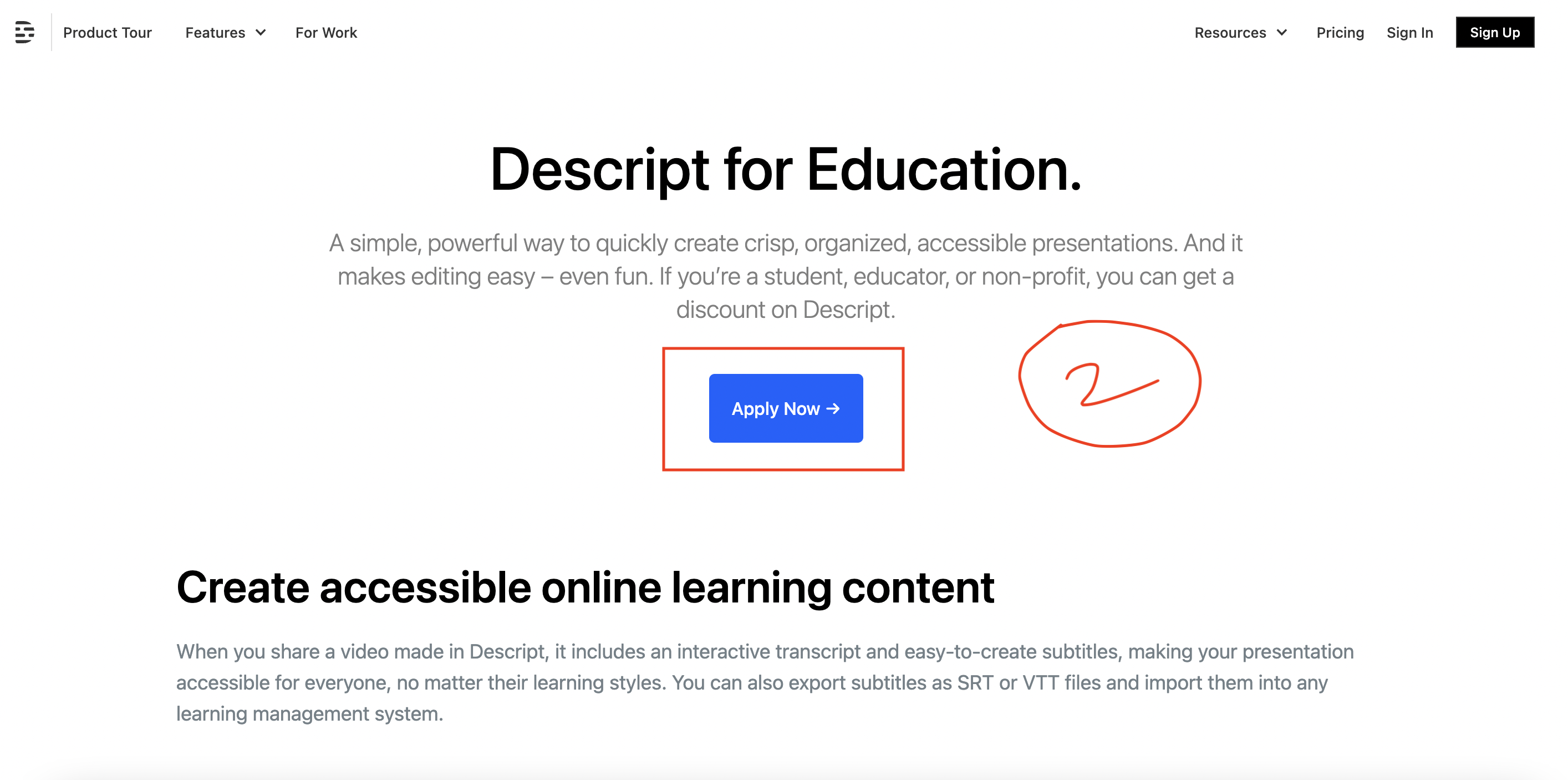











.png)
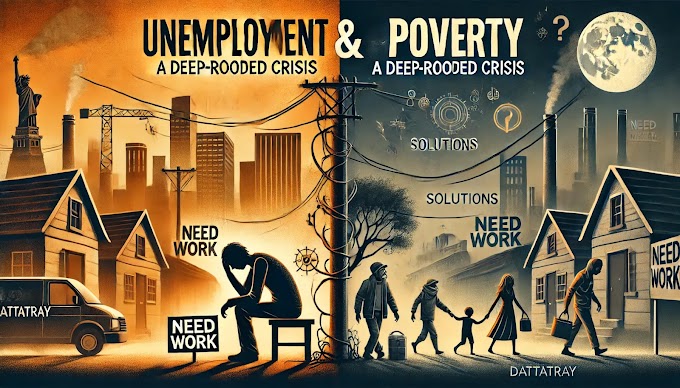

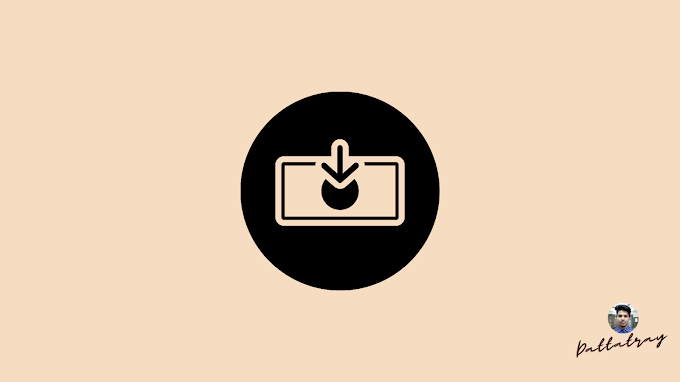
.png)


0 Comments