How To Get Parallels Student Discount
Hey everyone, Welcome to the brand new tutorial in this article I’m going to show you about how you can get a student discount for parallels.
If you don’t know what parallels is then-
Parallels Desktop for Mac is desktop virtualization software that allows Microsoft Windows, Linux and Google Chrome OSes and applications to run on an Apple Mac computer and It is also available for Windows machines too.
Now to get Parallels student discount go to google and search for ‘Parallels for Student’ and hit enter.
Here you can click on the first ad result or you can click on the second result which will take you directly to the educational page.
You can also compare Parallels plans - there are 3 plans- First one is standard edition, second one is pro editions and last one is Business edition. When you buy a student plan you will get the same feature as Standard edition plus Parallels toolbox and unlimited phone and email support.
If you want to know how it works you can take their free trial for 14 days. In this article we will go with Buy Now.
You will be redirected to proxi id to verify your identity. Then click on start.
Enter your institution's name or email address.
If your institution or college is not listed then you can click on can not find your institution.
Then add your college or institution mail. And hit submit. You will receive an email for additional information with a support form.
Click on the support form and fill your name college mail affiliation. Then add your college ID or school bill or registration receipt.
In the message you can mention if there is any problem with your ID and college Bill with proper reasons. And hit submit.
After submitting your application they will get in touch with you within 24 hours.
If your application gets approved then you will receive a temporary email for you including a verification code.
Now to activate this code you will have to go back to the verification page. Then click one Have a verification code and add email and verification code which you received in the mail. After clicking the submit button you will be redirected to the payment page with an applied discount.
As you can see in screenshoot you can buy the student edition for 49.99 dollars which is around 4,000 in Indian rupee plus they have added tax and the total amount is 4,530.
Now you can fill this common information and add your payment details and make your payment.
Things you should know before buying Parallels -
I was thinking and searching about what happens once your student educational plan expires.
Unfortunately once your plan expires you will no longer have access to your VM. You must renew in order to keep using your VM or any other product from Parallels.
OR you can take .PVM backup. They have a whole article on backup you can read more there about backup.
Thanks for watching this video and I will see you in the next one :)
. . .
“It is foolish to fear what we have yet to see and know.” – Itachi


















.png)
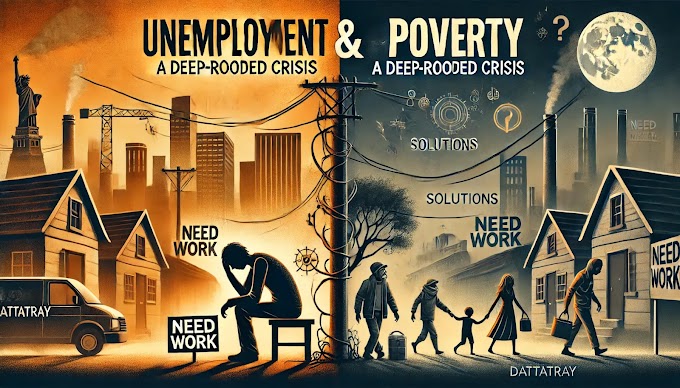

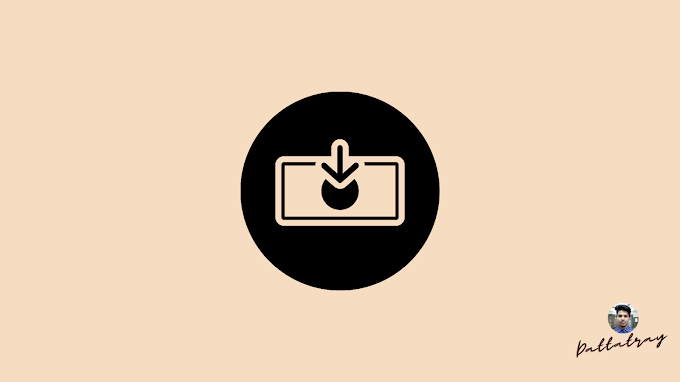
.png)


0 Comments